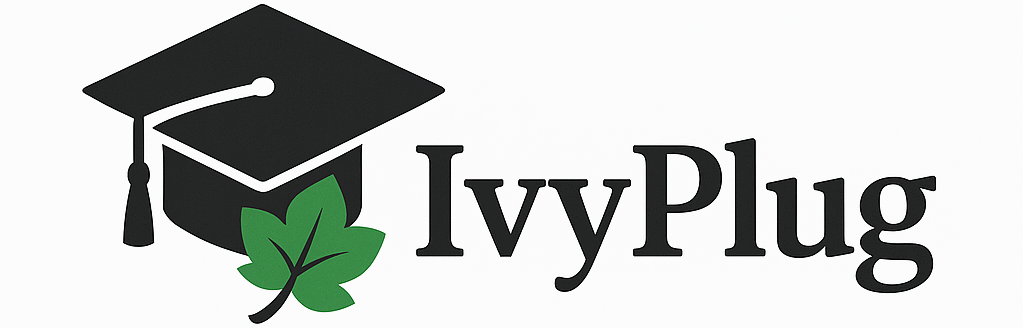Do you want to take the IELTS test with the British Council? This simple guide will walk you through everything step by step. It uses easy English, clear tips, and helpful sections. You’ll also find a link to IvyPlug — a great service for help with your admissions essays, personal statements, and planning to study abroad.
1. What is IELTS and Why Choose British Council?
IELTS stands for International English Language Testing System. It measures your skills in Listening, Reading, Writing, and Speaking. There are two test types:
- Academic – for university admission or professional jobs.
- General Training – for work, immigration, or non-university study.
The British Council is one of the official IELTS partners. Booking with them gives you:
- Many dates and locations to choose from :contentReference[oaicite:0]{index=0}
- Official study materials and support.
- Options to take the test by paper, on computer, or even online at home :contentReference[oaicite:1]{index=1}
2. Step 1 – Decide Which IELTS Test You Need
Choose the test type that fits your goal:
IELTS Academic
Use this if you want to study at a university or get a professional job.
IELTS General Training
Use this for work, migration, or training outside university.
Make sure you pick the right one—your school or visa office will tell you which one you need :contentReference[oaicite:2]{index=2}.
3. Step 2 – Find Test Date and Location
You have many choices:
- Over 800 test centres worldwide :contentReference[oaicite:3]{index=3}
- Up to 48 dates in a year for paper-based IELTS :contentReference[oaicite:4]{index=4}
- Computer-based IELTS may have more flexible dates :contentReference[oaicite:5]{index=5}
- Online IELTS at home is available in many countries :contentReference[oaicite:6]{index=6}
To check availability:
- Visit the British Council IELTS booking site.
- Select your country and type of test (paper, computer, or online).
- Look at available test dates and centres.
- Pick your favourite date and centre.
4. Step 3 – Create Your British Council Account
You need an account to register. Here’s how:
- Go to the IELTS Online Registration portal.
- Click Register Now or Sign Up :contentReference[oaicite:7]{index=7}.
- Enter your full name, date of birth, email, and phone.
- Create a strong password with letters, numbers, uppercase, lowercase, and symbols :contentReference[oaicite:8]{index=8}.
- Agree to terms and marketing preferences.
- Verify your email through the link sent to your inbox.
5. Step 4 – Fill in Your Application
Login and fill out the booking form:
- Select Academic or General Training.
- Pick your test type: paper, computer, or online.
- Choose test date and centre again if needed.
- Provide ID details exactly as on your passport or national ID :contentReference[oaicite:9]{index=9}.
- Upload a clear scan of your ID document (passport or national ID).
- Indicate whether you want special arrangements (extra time etc.) :contentReference[oaicite:10]{index=10}.
- Optionally, choose up to five organisations (universities, employers) to send your results to :contentReference[oaicite:11]{index=11}.
- Read and agree to terms and conditions.
6. Step 5 – Make Payment
Payment methods:
- Credit or debit card – Instant payment, up to 3 tries allowed :contentReference[oaicite:12]{index=12}.
- Bank transfer – Some countries allow it. It may take 3 working days to complete :contentReference[oaicite:13]{index=13}.
- In-person – Pay at a British Council office if available locally :contentReference[oaicite:14]{index=14}.
Remember:
- Payment must match your application within deadline (usually 5 days) :contentReference[oaicite:15]{index=15}.
- If you pay late or not at all, your booking will be cancelled.
7. Step 6 – Confirmation and Access
After payment:
- You get an on-screen acknowledgment and email confirmation :contentReference[oaicite:16]{index=16}.
- British Council sends a test date and venue email and SMS 3 days before your test :contentReference[oaicite:17]{index=17}.
- For online IELTS, you also get login info for the test portal and the tool you need (Inspera Integrity Browser) :contentReference[oaicite:18]{index=18}.
8. Step 7 – Prepare for Test Day
On test day:
- Bring the same ID used in registration.
- Arrive at least 30 minutes before start time :contentReference[oaicite:19]{index=19}.
- Leave bags, watches, and phones outside – only allowed in transparent case.
- If online, follow the rules: quiet space, desk, no distractions, photo scans, browser installed, camera on :contentReference[oaicite:20]{index=20}.
9. After the Test – Results and Reports
When you finish the test:
- Computer-based results: 3-5 days.
- Online IELTS results: 6-8 days; Paper-based: around 13 days :contentReference[oaicite:21]{index=21}.
- You will receive a Test Report Form (TRF) or electronic TRF (eTRF).
- Paper test takers get five free printed copies sent to your chosen institutions; extra copies cost more :contentReference[oaicite:22]{index=22}.
10. Changing Date, Centre, Refunds
If you need changes:
- Request date change at least 5 weeks before test; refund minus admin fee :contentReference[oaicite:23]{index=23}.
- Late cancellation (e.g. medical): give proof and you may get full refund :contentReference[oaicite:24]{index=24}.
- Centre changes must be done 30 working days before test (extra fee) :contentReference[oaicite:25]{index=25}.
11. Tips for a Smooth Registration
- Register early to get your preferred date and time.
- Check your ID carefully—name must match exactly as shown in your passport/ID :contentReference[oaicite:26]{index=26}.
- Use official British Council portal – don’t pay through middlemen.
- Save payment proof and booking email.
- Understand rules for both centre-based and online tests :contentReference[oaicite:27]{index=27}.
- Keep checking your email for updates from British Council.
12. How IvyPlug Can Help You
Facing challenges with IELTS or university admission? IvyPlug offers support in areas like:
- Admission Essays & Personal Statements – structure, language, storytelling.
- Application Advisory – picking the right IELTS version, test options, and university strategy.
- Study-Abroad Help – visa guidance, test prep advice, and interview prep.
- English Test Alternatives – extra support for internal or pre-sessional tests.
IvyPlug makes sure your application is strong, polished, and ready—plus helps you get the right IELTS setup based on your needs.
13. Troubleshooting Common Issues
Need help? Here are fixes for common registration problems:
| Issue | What to Do |
|---|---|
| Account not working | Reset your password via “Forgot Password” link. |
| Payment failed | Try card again (max 3 times), or switch to bank transfer or in‑person payment. |
| No test date available | Try a different centre, date, or test type (computer or online). |
| ID rejected | Check your ID scan is clear, valid, and matches your entered details exactly. |
| Need special arrangements | Request at least 6 weeks (paper) or 3 months (online) before test with medical proof. |
14. Final Summary Checklist
- Choose test type (Academic or General).
- Check dates, centre, and test format.
- Register online and verify your account.
- Fill application with exact details.
- Pay securely and save proof.
- Confirm dates and get TRF after test.
- Request changes early if needed.
Conclusion
Registering for IELTS with the British Council is easy if you follow the steps: choose your test, create an account, fill in accurate info, upload your ID, pay on time, and follow test-day rules. Booking early ensures you get the time, date, and centre you prefer.
If you want extra help with essays, statements, university planning, or understanding IELTS rules, check out IvyPlug. They make your application smooth, strong, and successful.
Good luck with your IELTS test and your future study plans—you’re in good hands!